That's why I downloaded the Traveloka App. Yes, I now have an app that will help me book flights and hotels on my phone. It's really rather nifty. I like it! Let me tell you why with these screencaps I took with my phone—just to show you that it's so easy and convenient to do the searches and bookings on your mobile!
1. So many promos!
And all on one page. This is really something I appreciate because when I try to book flights and hotels online, all these windows come out and it just makes me panic and close everything down. On the Traveloka App, everything I need to know is in one place!
Most of them are rated at 2 to 3 stars so the hotels are definitely on the affordable side. I really had to check each 3-star hotel for photos to investigate. I'm happy to say that each hotel has TONS of photos! You can really decide on which affordable hotel to book on Traveloka because of all those photos! It also helps that there's a rating from TripAdvisor. Oh, and reviews, too.
But for those of you who like to stay in luxurious accommodations (like my husband and eldest son), just tap on the "luxury" tab and you get a selection of 4- or 5-star retreats.
3. Discounted room rates on the onset.
You can see right at the start your savings! I also like how everything you need to know—from the hotel's ratings and location to the dates and duration of stay—are all on one page. Super user-friendly, super easy to navigate!
4. Lots of payment methods.
I always pay everything I shop for online with my credit card. I have one dedicated to just online shopping because you all know I love online shopping! But for those without a credit card, you'll be happy to know that you can also pay for your Traveloka bookings with Dragonpay, with bank transactions (China Bank, BDO, BPI, Land Bank, Metrobank, UCPB, and RCBC), at M.Lhuillier, and even at 7-Eleven stores!
I always pay everything I shop for online with my credit card. I have one dedicated to just online shopping because you all know I love online shopping! But for those without a credit card, you'll be happy to know that you can also pay for your Traveloka bookings with Dragonpay, with bank transactions (China Bank, BDO, BPI, Land Bank, Metrobank, UCPB, and RCBC), at M.Lhuillier, and even at 7-Eleven stores!
What I didn't like:
If you're in the app and a notification from another app (say, Instagram) came up and you checked it, when you go back to Traveloka, your search/booking is no longer there. I had to start all over again! I found that annoying because I tend to leave apps while they're processing my requests. I like to multi-task!
So I've been planning a Manila staycation for my little boys. The city of Manila is not so far from us, to be honest, but with the terrible traffic, it might as well be on another island. Am I right or am I right?
I've been meaning to give my husband and the kids a tour of the city I grew up in. I also want us to check out Luneta Park, the Planetarium, the soon-to-open Museum of Natural History, Manila Zoo, Intramuros, Manila Ocean Park, Museo Pambata (before it closes down), and all the wonderful things old Manila has! If we did all that from our home, we'd just get tired from the traffic. Best to book a hotel in Manila!
With the Traveloka App, I found the Armada Hotel. It's right along Manila Bay. It has big rooms with big beds to accommodate my family. It's near all the places I want to visit! I can't wait to bring the kids to Manila and show them the sights!
If you like traveling and if you like deals and promos, then do try the Traveloka App! Just download it from the App Store and Google Play (it's free!) and start booking your flights and hotels now.
*hotel photos grabbed from Armada Hotel website
*hotel photos grabbed from Armada Hotel website











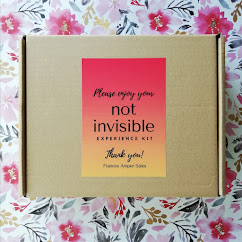
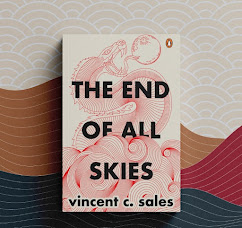












That seems really great
ReplyDeleteThank you for the mention, Frances. You and your family can visit the museum anytime. Museo Pambata won't be closing anytime soon :)
ReplyDelete