A few weeks ago, Facebook launched Messenger Kids in the Philippines, and, boy, my two older boys are having tons of fun with it. It's really helped them connect with their friends and even make new ones (all friend requests are sent and approved by me!). That's why when Facebook sent me this press release and a fun cookie-decorating activity for the kids, I was more than happy to share with you.
* * * * * * *
PRESS RELEASE - Messenger Kids is an app designed to allow kids ages 6 to 12 to have fun video chatting and messaging with friends and family in a parent-controlled environment. Parents in the Philippines will be able to download the app from the Apple App Store and Google Play Store today.
Amber Hawkes, APAC Head of Safety, Facebook, says, “Through our work with the Stairway Foundation, the Child Rights Network, and other safety partners in the Philippines, we learned that many Filipino parents are looking for ways to help their children stay in touch with friends and family during this challenging time, in a fun and parent-supervised environment. We hope that Messenger Kids will help them to continue to find ways to have fun, create, and engage with friends and family.”
Ace Diloy of the Stairway Foundation says, “In a pandemic, children are not able to explore and socialize with friends the way they used to. Experiencing change and restrictions in both learning and play is especially challenging for children. We are glad to see that Messenger Kids has been designed with built-in parental controls and safety in mind, and also fun features that are age-appropriate and encouraging children to stay connected even as they are staying physically apart. We shall continue working with Facebook to help make the platform safe for children.”
As many communities are managing the response to COVID-19, with schools closed and people practicing physical distancing, parents are turning to technology more than ever to help their kids connect with friends and family, and looking to do so in a parent-controlled way.
What it is:
Messenger Kids is a video chat and messaging app that helps kids connect with friends and family in a fun, parent-controlled space. For years, Facebook has been working with a team of experts in online safety, child development, and media, to help shape the Messenger Kids app. Facebook also continues to consult child safety advocates and educators to ensure that the Messenger Kids app balances parental control with features that help kids learn how to connect responsibly online.
Messenger Kids is full of features for kids to connect with the people they love. Once their account is set up by a parent, kids can start a one-on-one or group video chat. The home screen shows them at a glance who they are connected with to, and when those contacts are online.
Playful masks, emojis, and sound effects bring conversations to life.
In addition to video chat, kids can send photos, videos or text messages to their parent-approved friends and adult relatives, who will receive the messages via their regular Messenger app.
A library of kid-appropriate and specially chosen GIFs, frames, stickers, masks, and drawing tools lets them decorate content and express their personalities.
Messenger Kids gives parents more control. Parents manage the contact list and have visibility into how their kids are using the app. Parents control kids’ accounts and contacts through the Messenger Kids Parent Dashboard in their main Facebook iOS and Android app
What it's not:
It's not a social media platform where your kids can meet new people. So if your child is looking for friends, he'll have to get you to approve every person. There are no ads in Messenger Kids and your child’s information isn’t used for ads. It is free to download and there are no in-app purchases. Messenger Kids is also designed to be compliant with the Children’s Online Privacy and Protection Act (COPPA).
How to set up a Messenger Kids account
Every child account on Messenger Kids must be set up by a parent.
Step 1: Download the Messenger Kids app on your child’s mobile device. Messenger Kids is available in the Apple Store and Google Play Store.
Step 2: Authenticate your child’s device using your own Facebook username and password. This will create a Facebook account for your child or give them access to your Facebook account.
Step 3: Finish the setup process by creating an account for your child, where you’ll provide their name and opt-in to any additional features. The device can then be handed over to the child so they can start chatting with family and friends.
Step 4: To add people to your child’s contact list, go to the Messenger Kids Parent Dashboard panel in your main Facebook app. To get there, click on “More” on the bottom right corner in your main Facebook app, and click “Messenger Kids” in the Explore section.
That's it! Now your kids have access to their friends and relatives and you get to see every photo and message they exchange. They can play games, join video chats, send funny photos - and you get to monitor everything!
I am so happy my boys can spend time with their friends again in a safe environment. My sons aren't even feeling the quarantine anymore since they're always chatting with their friends after school (okay, that can be an issue so make sure you also monitor the time they spend on the app!). Thanks, Facebook, for the new Messenger Kids app. Oh, and for the cookie-decorating activity, too. My kids are having tons of fun!





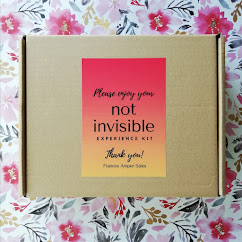
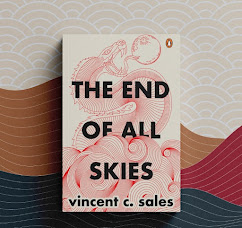












No comments:
Post a Comment
Thanks for dropping by my blog! It really means a lot that you spare the time to read... and comment!